OAuth 2.0 - password Grant
웹 표준 인증 프레임 워크중 access token의 사용으로 여러 디바이스의 인증을 손쉽게 해준 OAuth 2.0 에서 access token를 얻는 여러 방법 중 하나인 password Grant를 보자.
password Grant
이 유형은 외부의 프로그램이나 타사 서비스에서 접근할 때가 아니라, 본인의 서비스의 어플리케이션에서 사용하는 인증이다.
OAuth 2.0에서 가장 간단한 인증 중 하나이고 전통적으로 사용자의 이름과 비밀번호로 access token을 얻는다.
인증 과정
공식 문서의 인증 과정
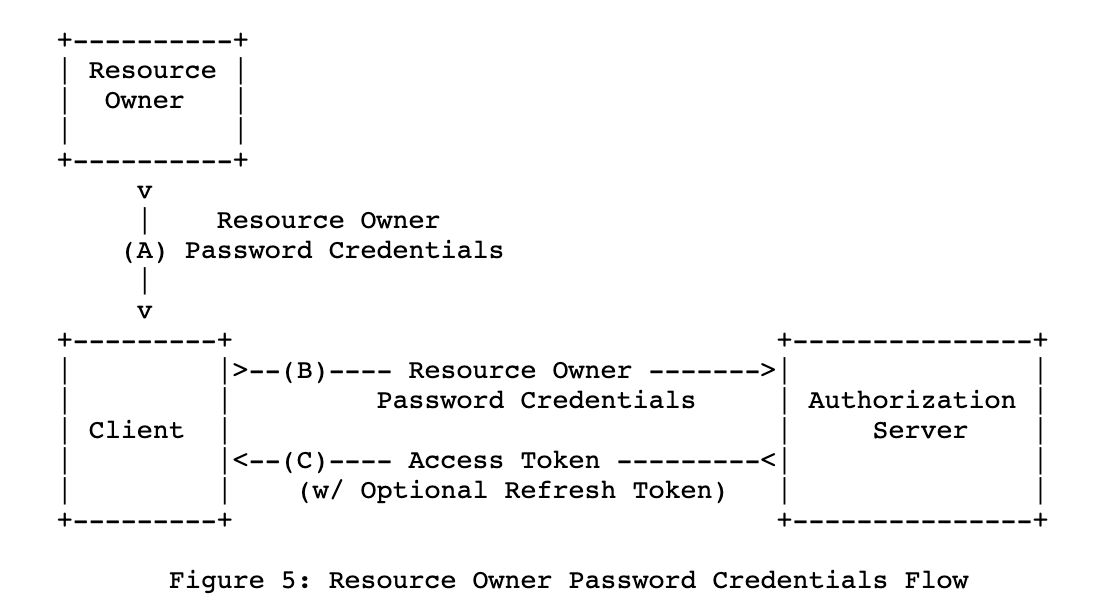
- 사용자의 username과 password를 OAuth 서버에 제공한다.
- OAuth 서버에서 확인해 유효하면 access token을 발급해준다.(선택적으로 refresh token)
사용할 때
타사 개발자나 타 시스템에서 접근할 때 이 유형을 쓰면 안될 것이다. 유저 고유한 비밀번호를 타 시스템이 알면 안될테니까.
하지만 자사 시스템에서라면 username과 password를 묻는 건 당연하다. 즉, 이 유형은 본인의 시스템에 속해있는 어플리케이션에서 사용하는 인증이다.
Request & Response Example
1. username, password와 함께 OAuth 서버에 요청
POST /oauth/token HTTP/1.1
Host: authorization-server.com
Content-type: application/x-www-form-urlencoded
grant_type=password
&username=exampleuser
&password=1234luggage
&client_id=xxxxxxxxxx
grant_type=password: password 유형을 사용하는 서버에 알려줍니다.username=: 응용 프로그램에 입력 한 사용자 이름password=: 응용 프로그램에 입력 한 사용자의 암호client_id=: 개발자가 등록 과정에서 얻은 응용 프로그램의 공용 식별자scope=(선택 사항) : 응용 프로그램이 범위가 제한된 토큰을 요청하는 경우 여기에 요청 된 범위를 제공해야합니다.
2. 어플리케이션에 돌아오는 응답
HTTP/1.1 200 OK
Content-Type: application/json
Cache-Control: no-store
Pragma: no-cache
{
"access_token":"MTQ0NjJkZmQ5OTM2NDE1ZTZjNGZmZjI3",
"token_type":"bearer",
"expires_in":3600,
"refresh_token":"IwOGYzYTlmM2YxOTQ5MGE3YmNmMDFkNTVk",
"scope":"create delete"
}
refresh token은 추가적으로 구현할 수 있다.
참조
- https://tools.ietf.org/html/rfc6749#section-4.3
- https://developer.okta.com/blog/2018/06/29/what-is-the-oauth2-password-grant
